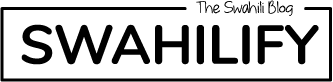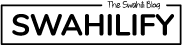When it comes to computer storage, there are three main types of drives: Hard Disk Drive (HDD), Solid State Drive (SSD), and Non-Volatile Memory Express (NVMe) drives. Each type of drive has its own advantages and disadvantages, and choosing the right one depends on your needs and budget. Here is a breakdown of the differences between HDD, SSD, and NVMe drives:
Hard Disk Drive (HDD)

An HDD is a traditional type of storage drive that uses spinning disks to store data. It has been around for decades and is still commonly used in many computers today. HDDs are known for their large storage capacity and relatively low cost. However, they are slower than SSDs and NVMe drives, and they are more prone to failure due to their moving parts.
Solid State Drive (SSD)

An SSD is a newer type of storage drive that uses flash memory to store data. It has no moving parts, which makes it faster and more reliable than HDDs. SSDs are also quieter, lighter, and use less power than HDDs. They are more expensive than HDDs, but the price has come down significantly in recent years.
Non-Volatile Memory Express (NVMe)

NVMe is a new type of storage protocol that was designed specifically for SSDs. It allows SSDs to communicate with the computer’s processor more quickly, which makes them even faster than traditional SSDs. NVMe drives are the fastest type of storage drive available today, but they are also the most expensive.
So which type of drive is right for you? Here are some general guidelines:
- If you need a large amount of storage space and are on a budget, an HDD may be the best option for you.
- If you want a fast and reliable storage drive and are willing to spend a bit more, an SSD is a good choice.
- If you need the fastest possible storage drive and are willing to pay a premium, an NVMe drive is the best option.
In conclusion, choosing the right type of storage drive depends on your needs and budget. HDDs are good for large storage needs, SSDs are good for speed and reliability, and NVMe drives are the fastest but most expensive option. Consider your needs and budget when choosing a storage drive for your computer.